Document portal for maximum automation
AI, Machine Learning and OCR techniques minimize the number of steps involved in processing documents.
Unique working method
TriFact365 offers a document portal that goes beyond other Document Management Software (DMS).
- Automatically classify by document type
- Automatic data reading with OCR technology
- Automatically convert to .PDF
- Automatically fill fields with AI technology
- Powerful Failure Analysis (Unprocessed Documents)
Universal Delivery Portal
- Upload via email, portal or app
- Straight from the scanner
- Receipts, statements and invoices
- UBL, XML, PDF, JPG, TIFF, PNG, DOC, XLS
Inbox – Mailbox
The inbox contains the overview screen “Mailbox” specifically for received e-mails. All attachments that meet the criteria are given the status “Processed”. The attachments that do not meet these criteria are given the status “Not processed”.
- Real-time insight
- Control over sender
- Zoom-in function
Inbox – Received Documents
This screen contains the original, submitted source documents. The status “Processed” means that the document has been successfully converted to PDF format. Any error messages are shown in the “Comment” column.
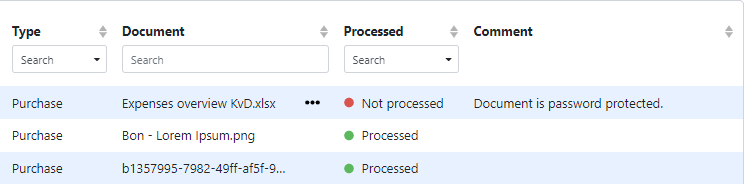
- Audit Trail
- Download of original source documents
- Automatic conversion to .PDF
Backlog
The Backlog shows all documents that require actions.
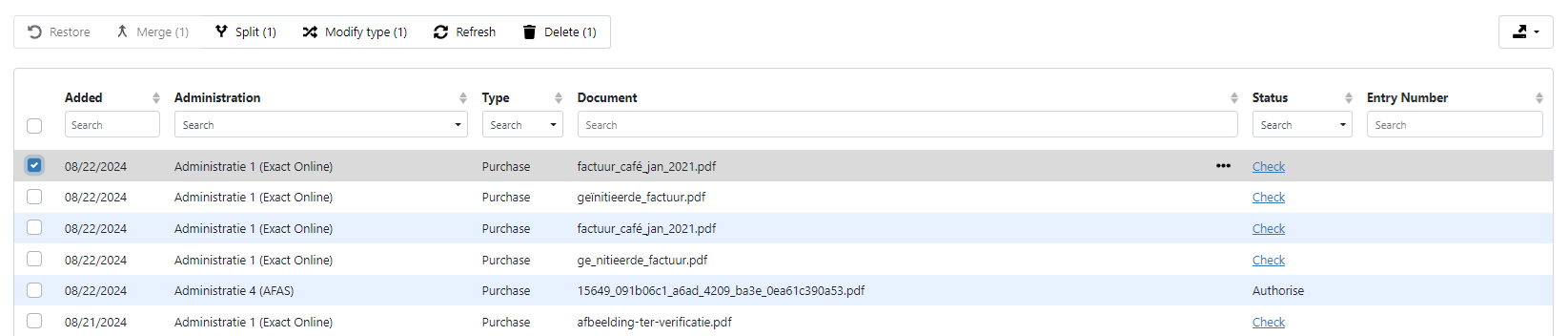
- Merge/split
- Change type
- Download of .PDF document (after conversion)
- Automatic booking proposal
Key Benefits
Smart management
No set-up costs. One system and one way of working.
Control over document flows
Employees and external parties can submit and process documents.
Digital insight
Dashboards with extensive filter options and .csv export.
Frequently Asked Questions
A document portal allows you to receive, process and share large amounts of documents more quickly with users from inside and outside your organization, you can think of suppliers, customers, consultants, accountants and third parties you would like to grant access to.
No, TriFact365 is a ready-made software for processing business documents such as purchase invoices, sales invoices and receipts.
Yes, we are already working behind the scenes on the software design for expansion of the types of documents (document types). We expect this expansion in the near future. If you are interested you can apply as a BETA tester.
You will gain the most time when processing high volume business documents. Think of purchase invoices, declarations and receipts that are often received daily. Collecting these documents is child’s play with a seamless Document Portal. TriFact365 promotes effectiveness and improves the competitiveness of your organization!
Users can easily be assigned the following roles: add, authorize, check, edit master data, procuration, delete and archive.
On our pricing page you will find all the costs of TriFact365. So you can add UNLIMITED and FREE standard users that you can assign all the basic roles of the document portal. Only the optional authorization/procuration user(s) will be charged extra.