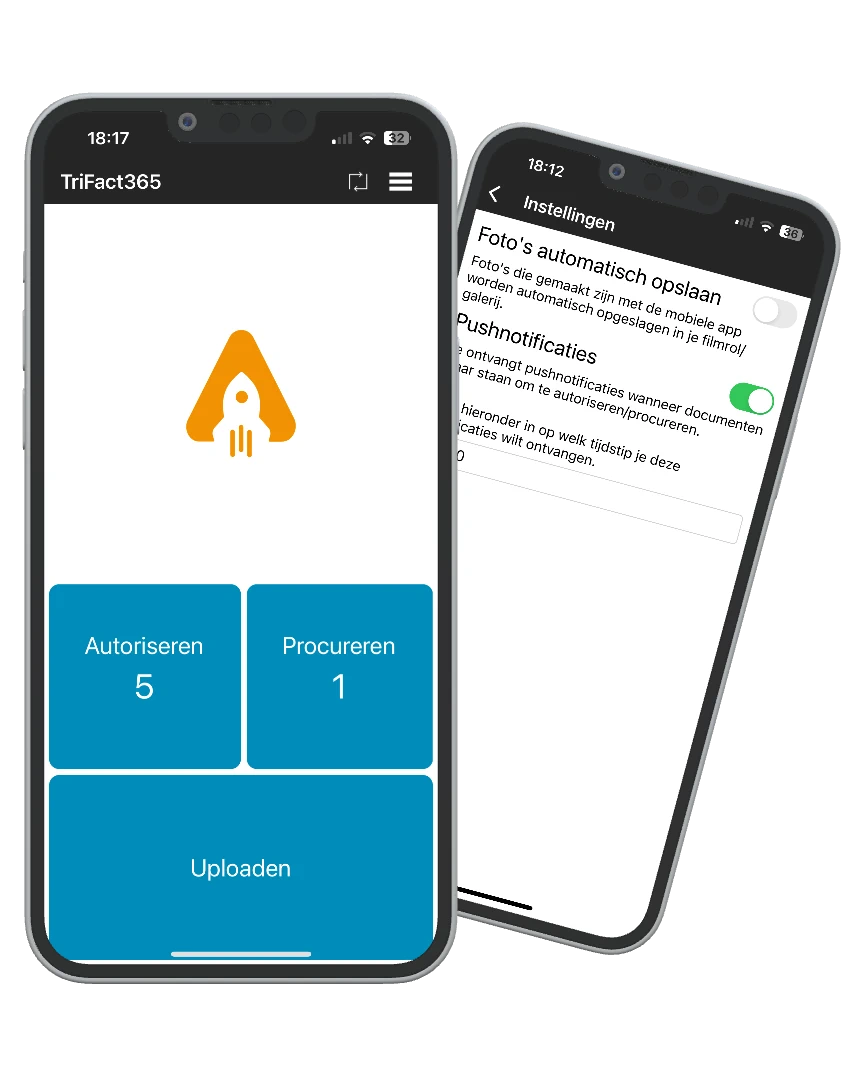Receipt Scanner
No more crumpled receipts with the TriFact35 Receipt Scanner. Let colleagues scan their receipts with our app as soon as they receive the receipt. TriFact365 OCR technology extracts data and converts all expenses automatically into journal entries and useable data.

Scan all your receipts and expenses with ease
Discover how easy you can scan and digitize all receipts. Scan all receipts directly when received. No more crumbled receipts in your wallet. Also choose the TriFact365 Receipt Scanner app for approving receipts and invoices.
Free download of Receipt Scanner
You can download our TriFact365 app for free and provide our app to all your employees.


Receipt Scan
Scan a receipt or select one in the gallery
Make a picture of a receipt and crop it if desired. You can also select a picture from your gallery. Send a file to TriFact365 for an automated journal entry.
Optional filename and/or comment
Provide a filename and/or a comment that will be shown in the time line.

Receipt approval
Receipt or invoice approval
Approve a receipt with one swipe. Provide additional comments for colleagues. This feature is often used by managers.
Document history
Every receipt that is approved contains an audit trail of users who approved the receipt, including comments.

Additional features
Receipt history
Our app shows all receipts with time stamps that were uploaded by the user in the past.
Push notifications
Receive push notifications when new receipts or invoices are ready for approval.