Easily add files
Collect receipts via the mobile app, receive purchase invoices by e-mail or upload documents easily. This is how you keep your records quickly and conveniently.

Link with all leading accounting software






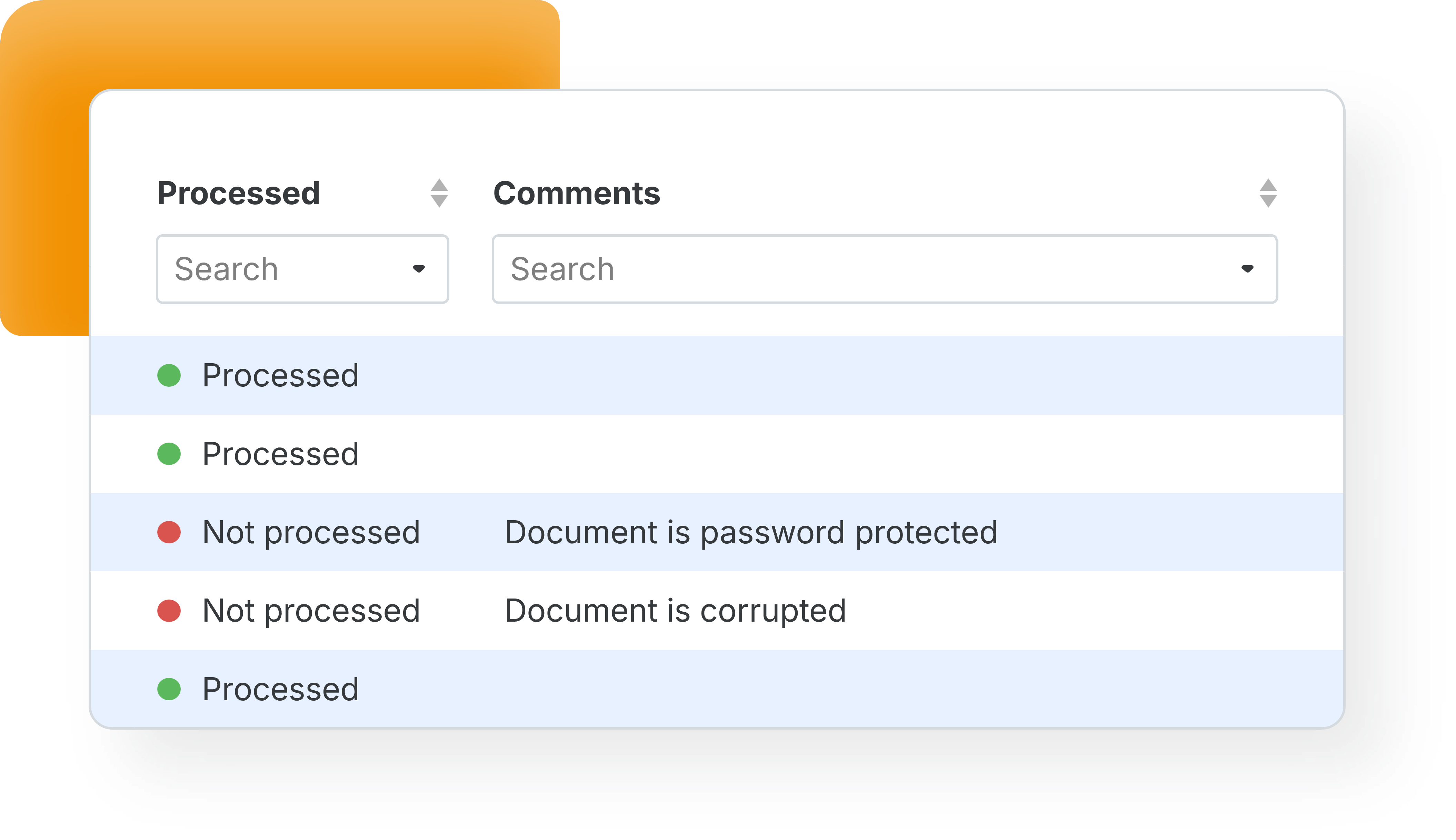
Ensure invoices are entered on time
Get better insight with the invoice mailbox and ensure satisfied suppliers thanks to timely payments.
- Process e-mail attachments upon receipt fully automatically
- Benefit from up-to-date administration
- See immediately what was not processed automatically
Automatically convert all file formats
Effortlessly provide complete, digital records that are always up-to-date.
- Anytime, anywhere access to your business documents
- Never lose receipts, declarations or invoices again
- Process PDF and e-invoices with the same ease
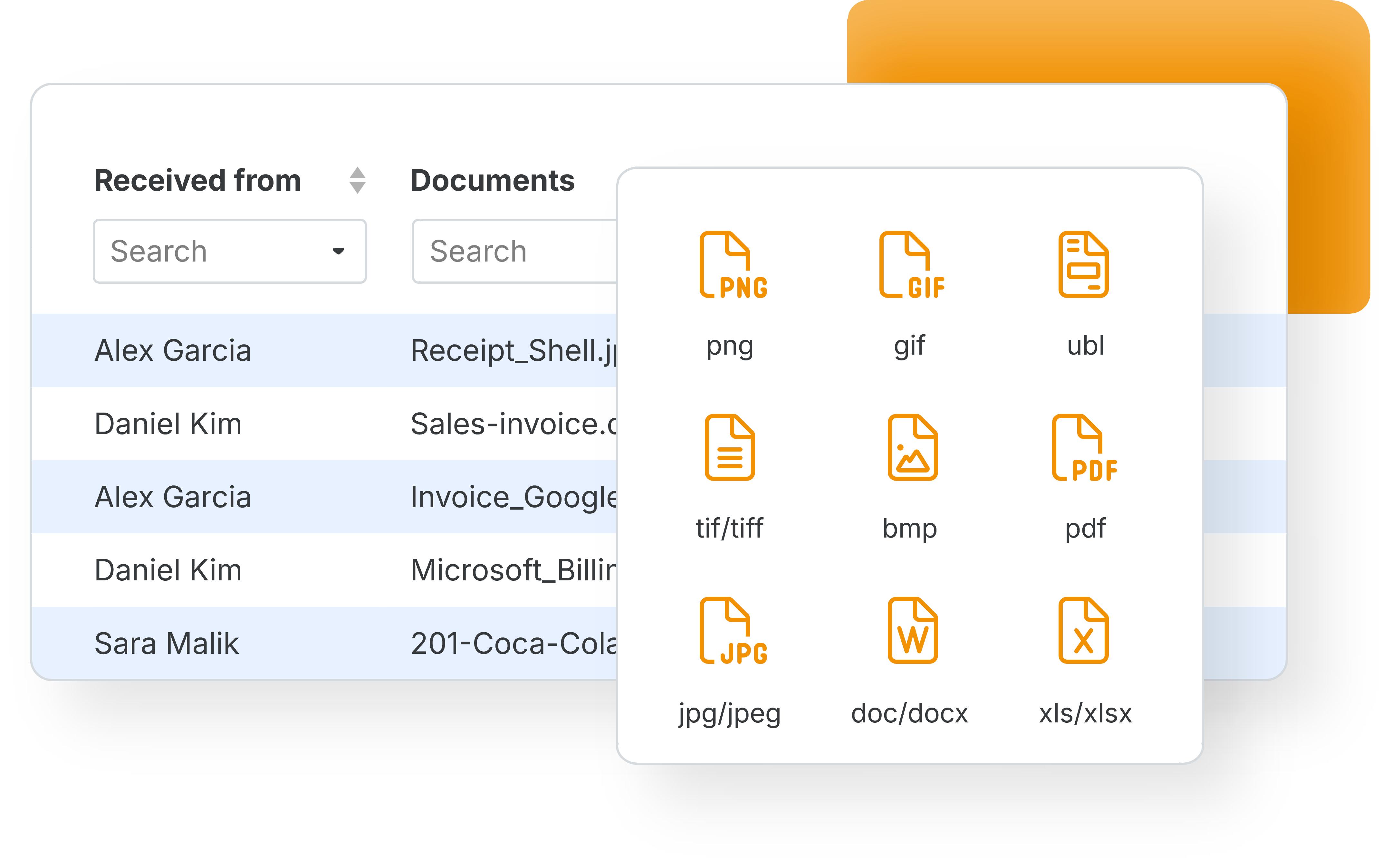
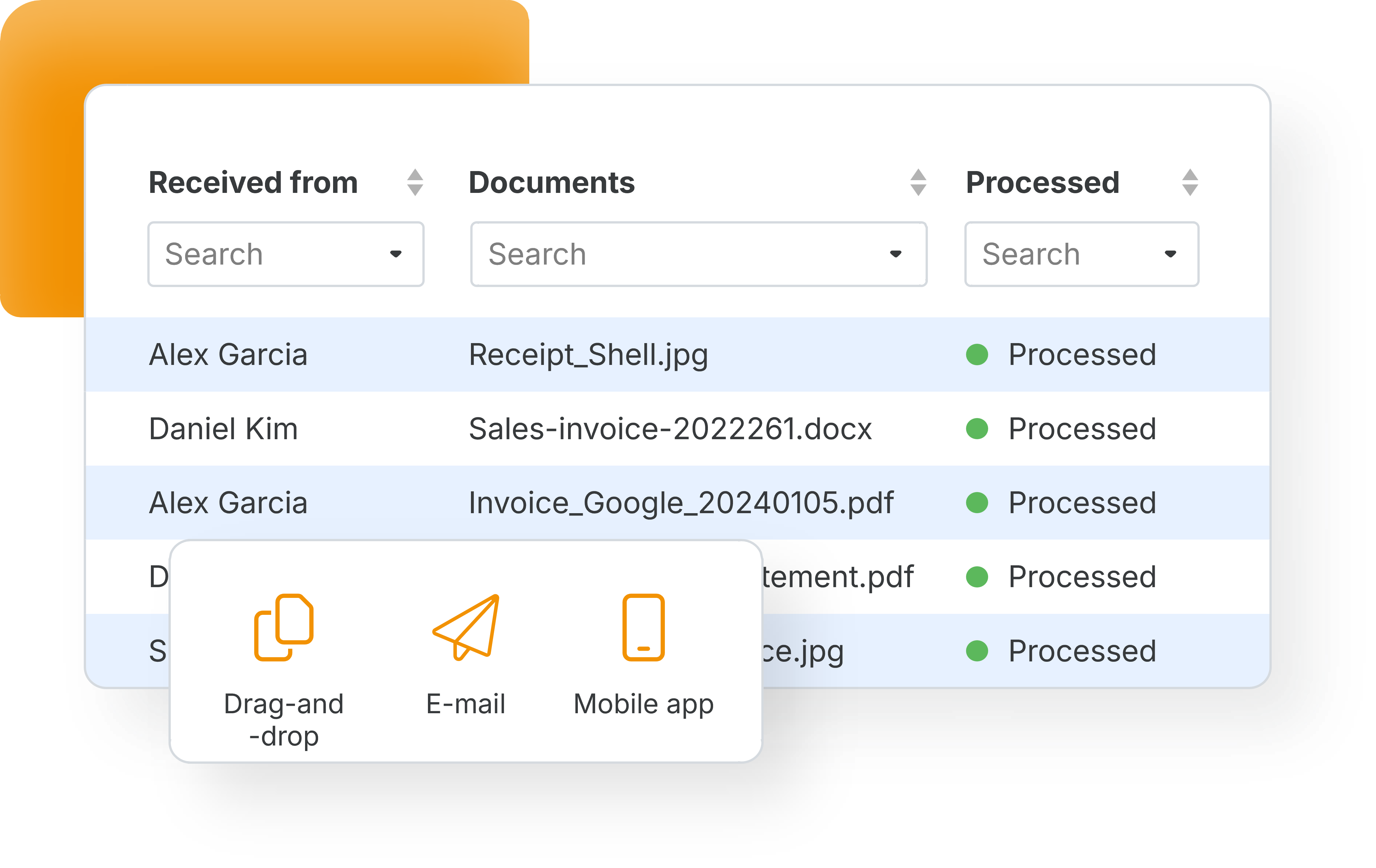
Upload anytime, anywhere
Easily add invoices and receipts and never lose them again. Wherever you are.
- Instantly photograph receipts with the mobile app
- Upload from any computer, no installation required
Frequently asked questions
Can a submitted invoice be booked directly?
Yes. Recognition takes a few moments at most.
Can I find deleted documents somewhere?
Yes. In the received documents screen you can find all documents that were uploaded to TriFact365 at an earlier time. Even if a document is later merged or deleted, the original can still be found.
How does TriFact365 handle UBL invoices?
UBL invoices can be sent to TriFact365 together with a PDF file by email. The accompanying PDF is then sent to the accounting package and the content of the UBL file is used for accurate booking.
See more solutions
Accounting robot
Your own accounting robot. Never retype invoices and receipts again.
Workflows
Create and manage Workflows.
Digital archive
Access documents anytime, anywhere.