Get invoices approved
Make sure your customers can approve via the portal or mobile app. This allows you to see exactly whether invoices have been reviewed by the right people.
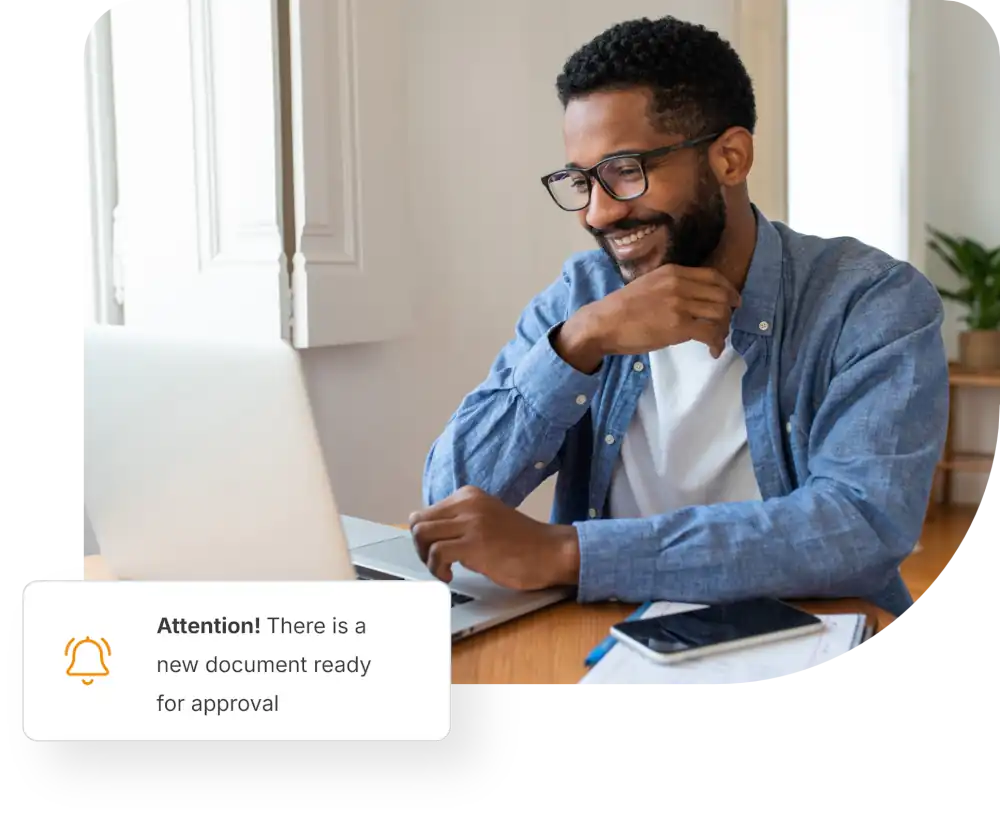
Link with all leading accounting software






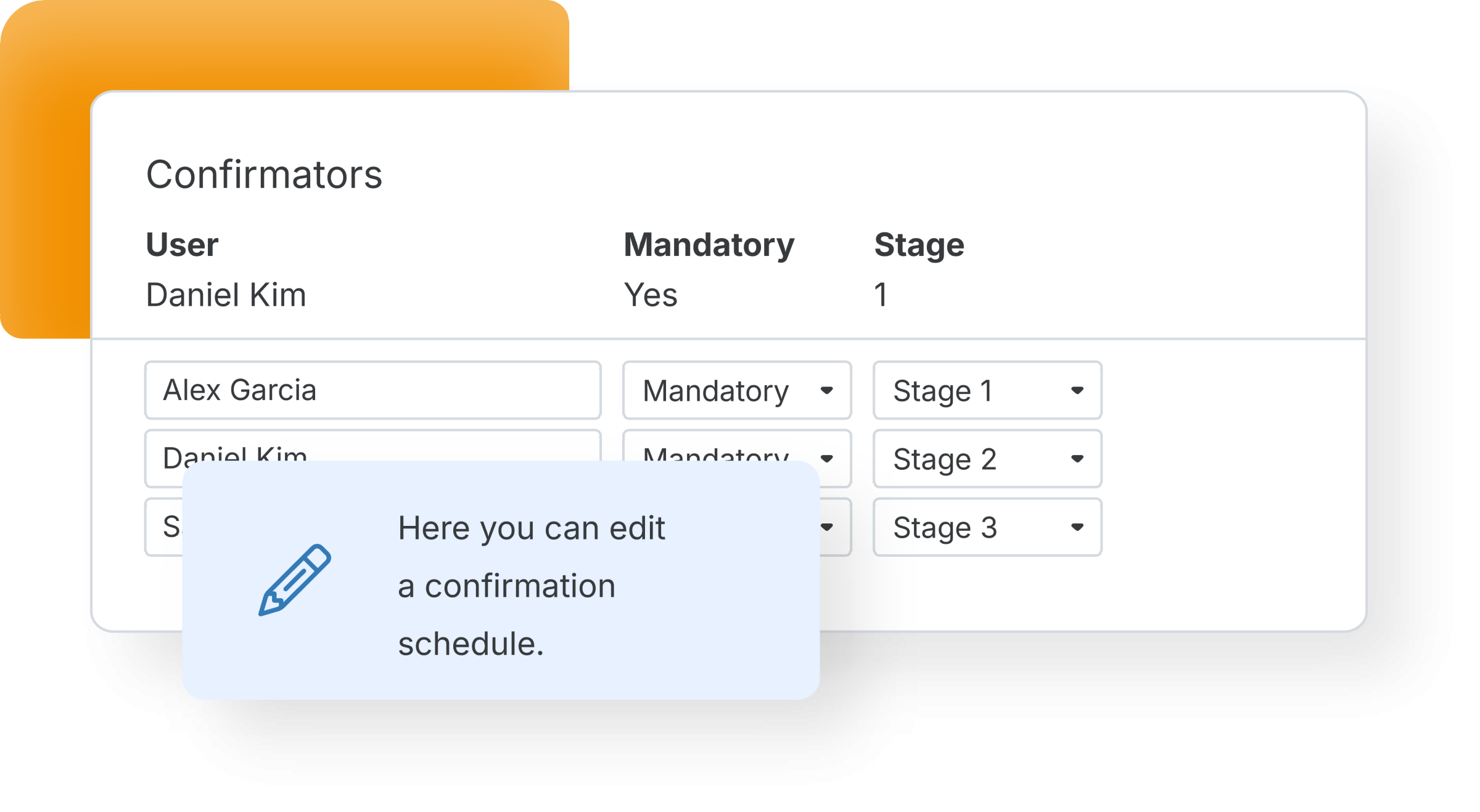
Align Workflows with your customer’s process
Make sure documents can be approved anytime, anywhere via the app or online tool.
- Easily set up Workflows yourself
- Flexible options ensure the right approval
- Determine who approves booking or payment
Keep track of all invoices
Prevent invoices from being forgotten and left unpaid in a customer’s desk drawer.
- See which users need to approve invoices
- Avoid invoices waiting too long for approval
- Automatically capture the approval process digitally
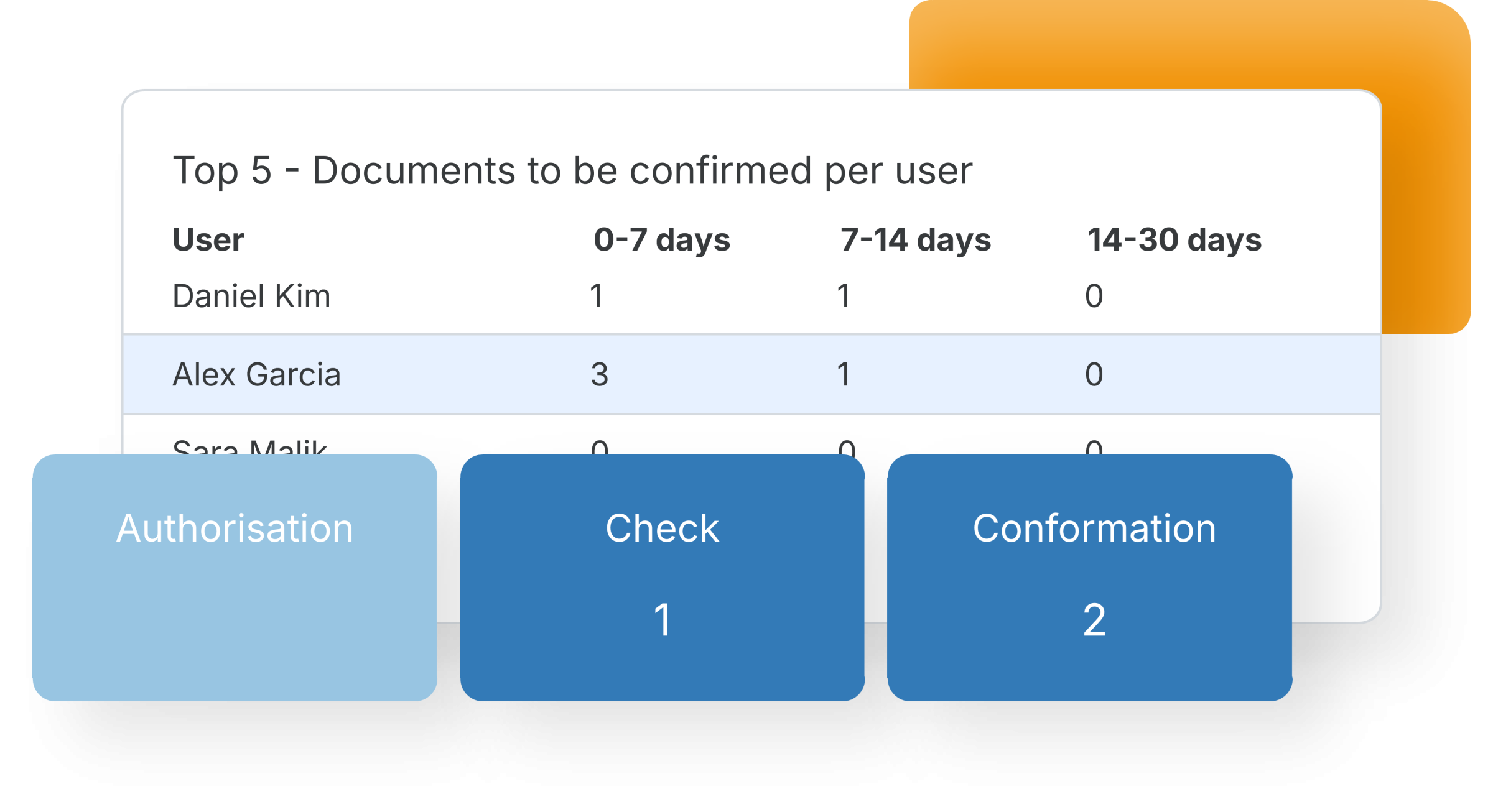
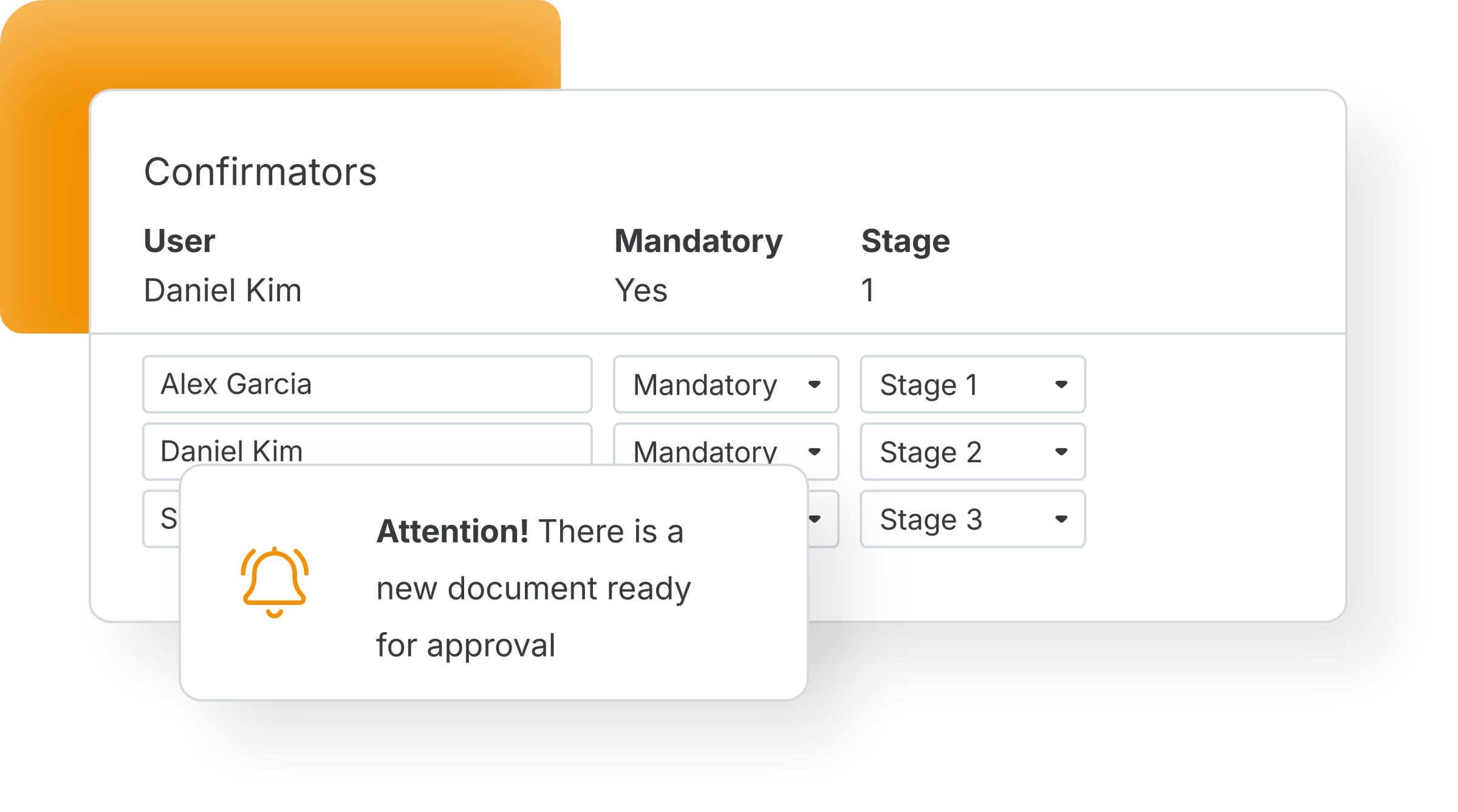
Ensure quick approval
Be proactive with automatic reminders. This contributes to timely and correct payments.
- Automatically send notifications to users’ phones
- Set when e-mail reminders are sent
Frequently asked questions
Yes, this is possible. For example, you can set that approval of one of the two members of the board is required to approve the invoice.
If multiple employees of a client need to approve a document, you can create a sequence, so that, for example, a department manager must always give approval before a document needs approval from the director. A workflow consists of a maximum of 5 of these phases.
You can choose to start a workflow immediately upon receipt of a document. For this you can set one standard workflow per administration. If you need more flexibility you can also start the workflow only after a user has assessed the content and assigned it to a workflow.
If you use the default settings of TriFact365, an invoice will only be visible once it has been approved, so you can be sure that the invoices sent from TriFact365 to the accounting package have also been approved.
Yes, that is possible. For example, you can have junior employees book invoices and check their work via the Workflows before it is sent to the accounting package.
See more solutions
Customer portal
Give customers access. Automate the capture of invoices and documents.
Invoice automation
TriFact365 automates the processing of receipts, purchase and sales invoices.
Digital file
Store customer data securely in one independent location.