Easily receive invoices and receipts from customers
Have purchase invoices come in directly via e-mail and receipts via the mobile app. This ensures all documents arrive well before the deadline and all customer records are up-to-date.

Link with all leading accounting software
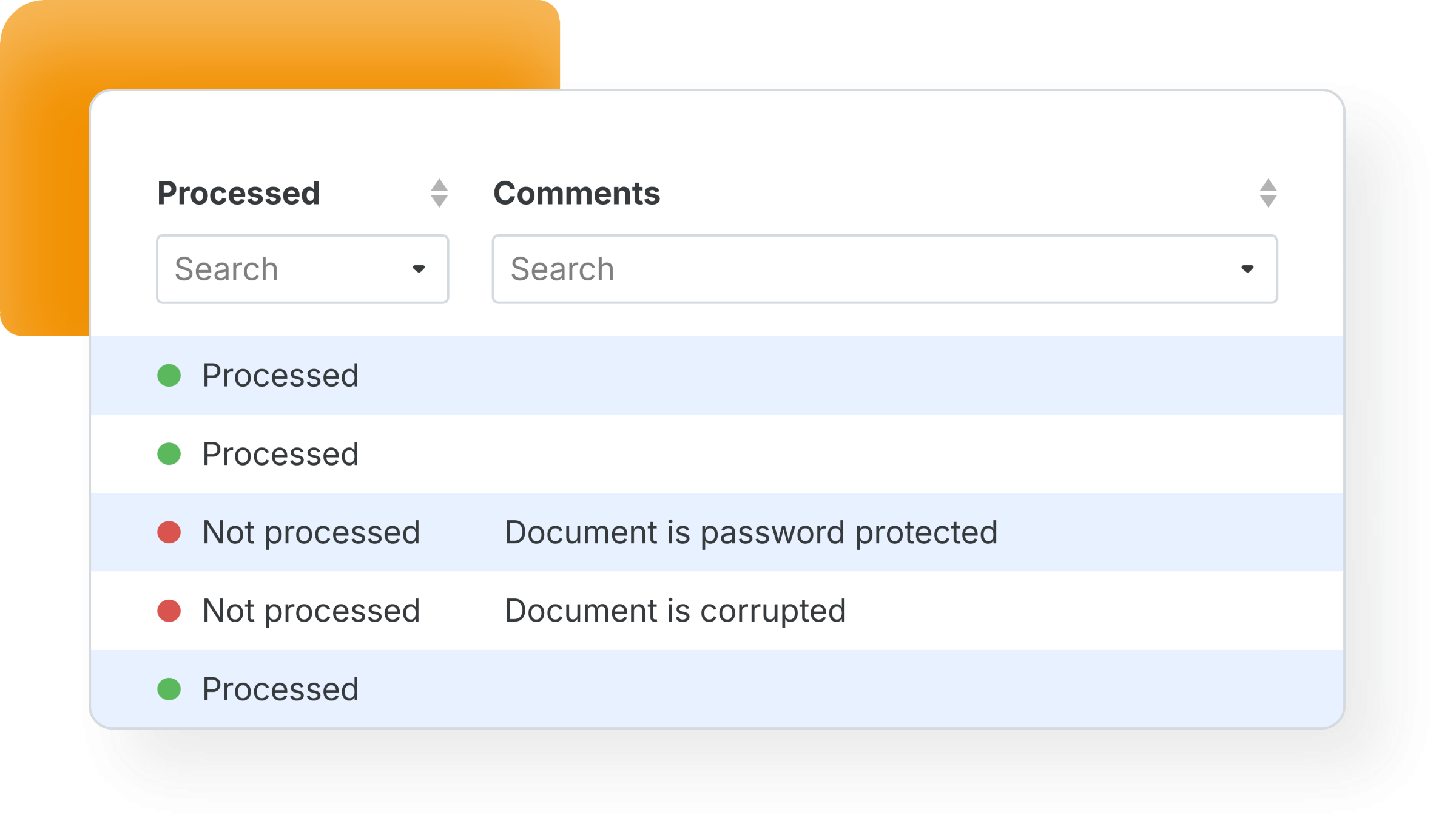
Avoid having to ask for missing invoices
Receive invoices automatically directly in the TriFact365 mailbox. This allows you to work more efficiently and avoid stress during busy periods.
- Process attachments from e-mails fully automatically, immediately upon receipt
- Provides customers with up-to-date records
- See immediately what was not processed automatically
Automatically convert all file formats
Provide complete, digital administrations effortlessly.
- Give customers anytime, anywhere access to their business documents
- Ensure customers never lose receipts, claims or invoices again
- Process PDF and e-invoices with the same ease
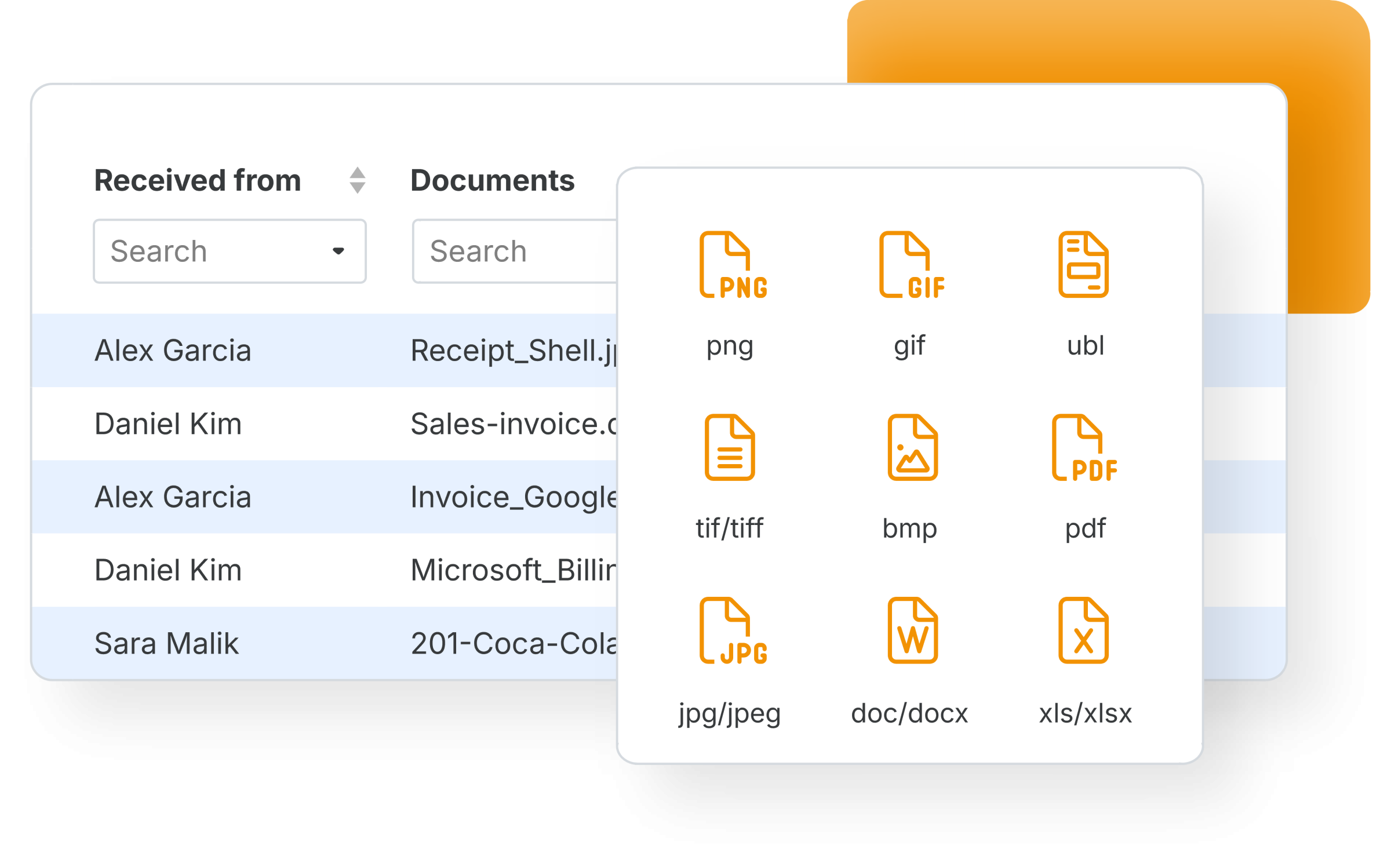
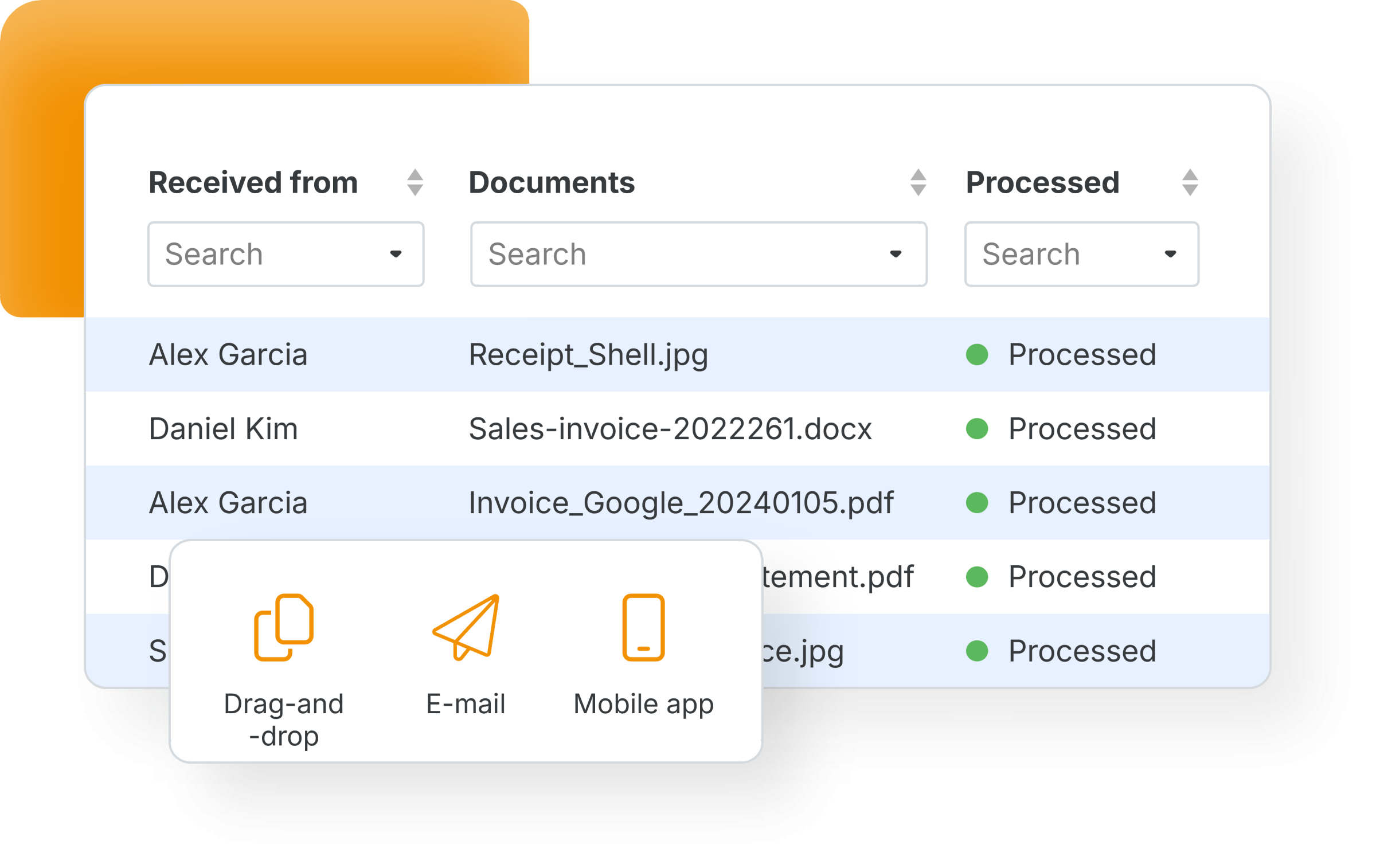
Get insight into delivery
Track all the details. So you can easily see whether customers are submitting their pieces correctly.
- Check that procedures are followed
- Prevent customers from waiting a long time before sending in everything at once
- Be proactive if you see a customer delivering inefficiently.
Frequently asked questions
Yes. The recognition takes a few seconds.
Yes. In the received documents screen you can find all documents, including deleted ones.
UBL invoices can be sent to TriFact365 by email together with a PDF file.
See more solutions
Invoice automation
TriFact365 automates the processing of receipts, purchase and sales invoices.
Authorization flows
Provide customers invoice authorization flows. With automatic payment blocking.
Digital file
Store customer data securely in one independent location.