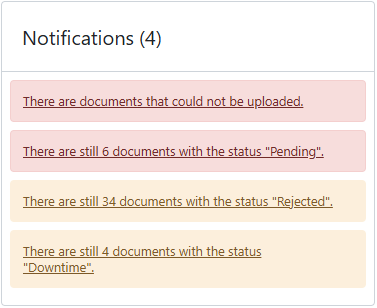Preview
This feature is currently available as a preview feature. Have you not yet enabled the preview features for your user? Go to the Personal settings set ‘Preview features’ to YES.
Do you work with multiple administrations in TriFact365? Via the new Administration Hub in the blue menu, you now have an even better overview of all documents to be processed from all administrations.

Backlog per administration
This table lists the 50 administrations in which the most documents are ready to be processed, divided by status. The bottom of the table shows the total number of documents ready for all administrations.
- Click on an administration to open it. You will be taken directly to the Dashboard for this administration.
- Clicking on Total backlog at the top right will take you to the full overview of the backlog by administration.
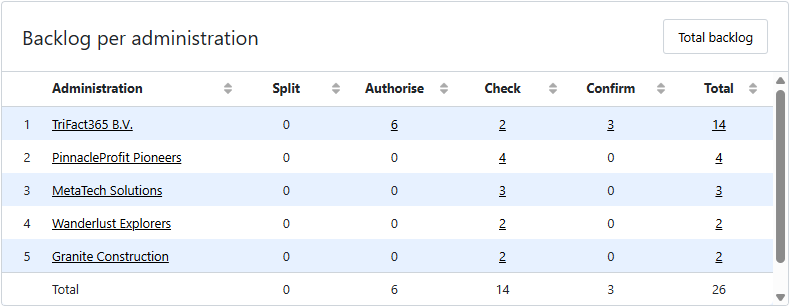
Documents to be authorised / confirmed per user
These two tables are only available to Administrators and contain an age analysis on all documents to be authorised and confirmed. The bottom of the table shows the total number of documents ready for all users.
- Clicking on Authorisation overview or Confirmation overview takes you to an overview of all documents to be authorised and confirmed.
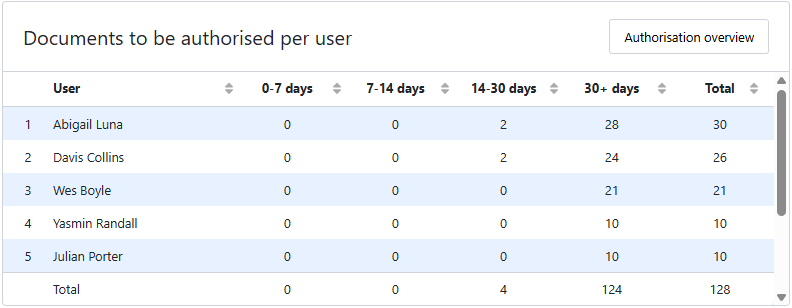
Overviews
Depending on your user rights, the following overviews can be found here:
- All received emails
- All received documents
- All documents to be processed
- All processed documents
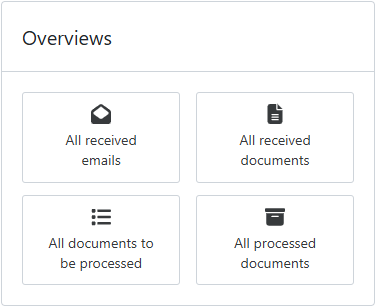
Notifications
The right-hand side shows as all important notifications. These notifications can be related to documents that have been rejected or not processed, but also to problems concerning links and account details.