You can add an administration after successfully linking with your accounting software.
Step 1
Go to Settings (Cogwheel) at the top right and click on Administrations.
Step 2
Click on Add.
Step 3
Here you can find an overview of the links you have made. Select the relevant link and then select the administration(s) you want to work with in TriFact365.
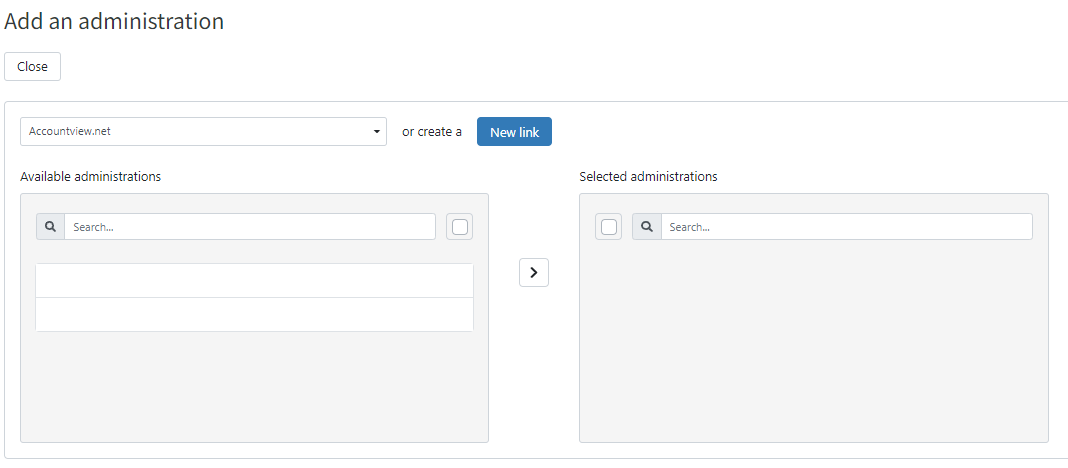
Step 4
The data is saved automatically. When you return to Administrations you can find the selected administration including its own unique e-mail address.
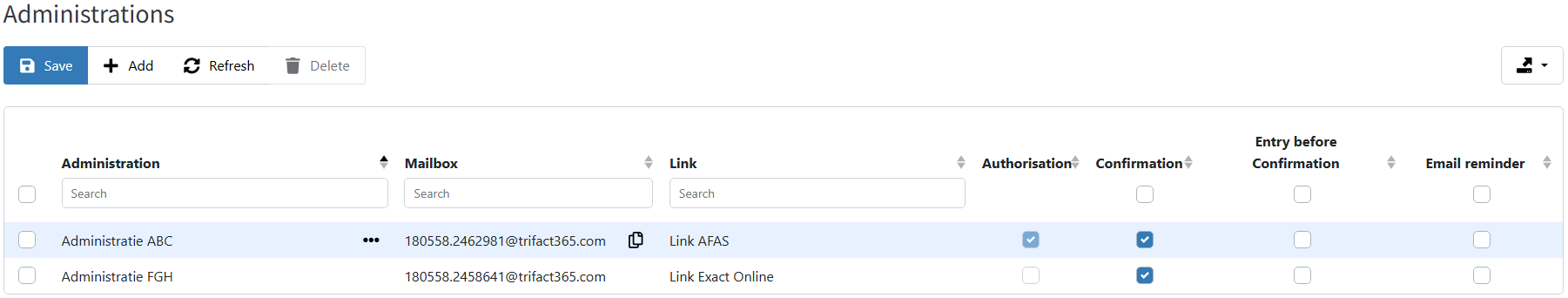
Link with AFAS
Do you want to add administrations from separate environments (companies) from AFAS? A new link must then be made for each environment since the GetConnectors are set up at this level.
Link with SnelStart
Do you want to add multiple administrations from SnelStart? A new link must then be made for each administration. Read more about how to link with SnelStart. Make sure you generate a link key for the correct administration.
Link with Visma eAccounting
Do you want to add multiple administrations from Visma eAccounting? A new link must then be made for each administration.