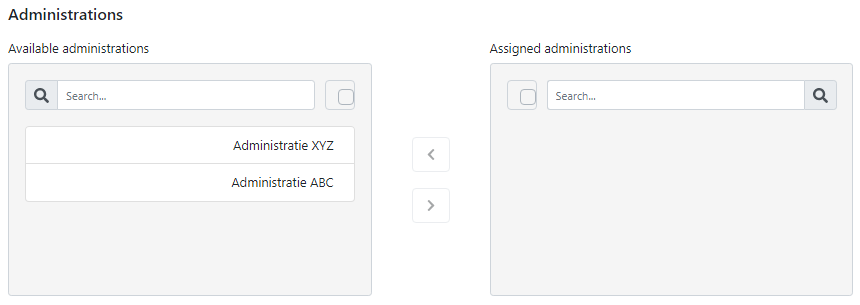Within TriFact365, there are 2 options for assigning a User to an administration.
Option 1
Go to Settings (Cogwheel) > Administrations > Three dots > Edit > Users. Then select one or more Users under Available Users and move them to Assigned Users by clicking on the Arrow (>).
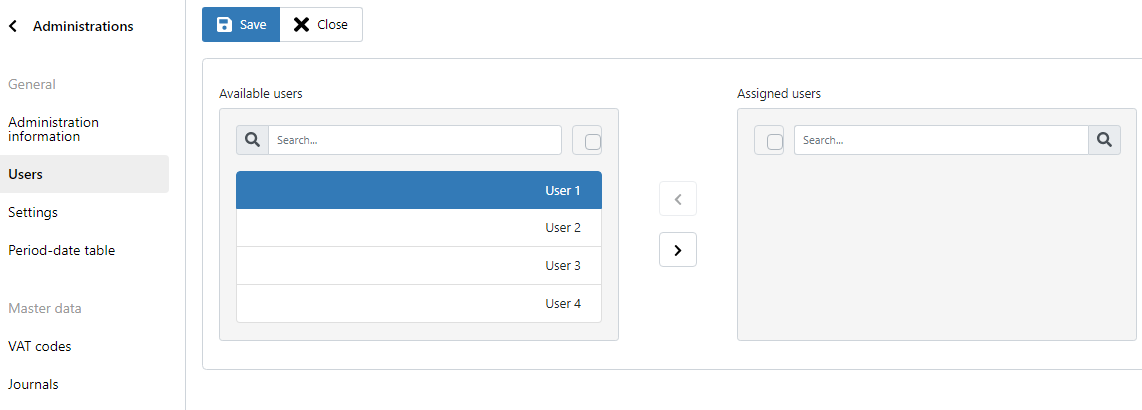
Option 2
Go to Settings (Cogwheel) > Users > Three dots > Edit. Then select one or more Administrations under Available Administrations and move them to Assigned Administrations by clicking the Arrow (>).