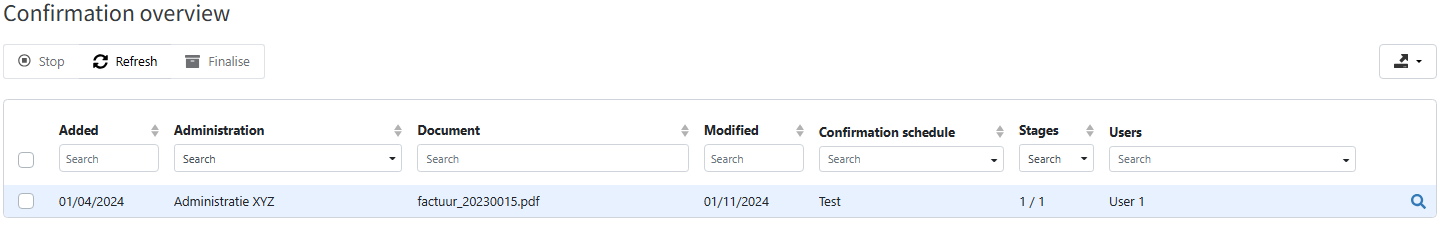Authorisation overview
If you are an Administrator, you can view the Authorisation overview from the Dashboard. Here you can see all invoices that are currently in an authorisation workflow. For each invoice you can see which schedule is linked to it and which User(s) still need to authorise.
Stop authorisation process
If you wish, you can stop the authorisation process for one or more invoices. Tick the concerning invoices and click on Stop. The status of the invoices will now be Rejected. After this you can resubmit the invoices for authorisation.
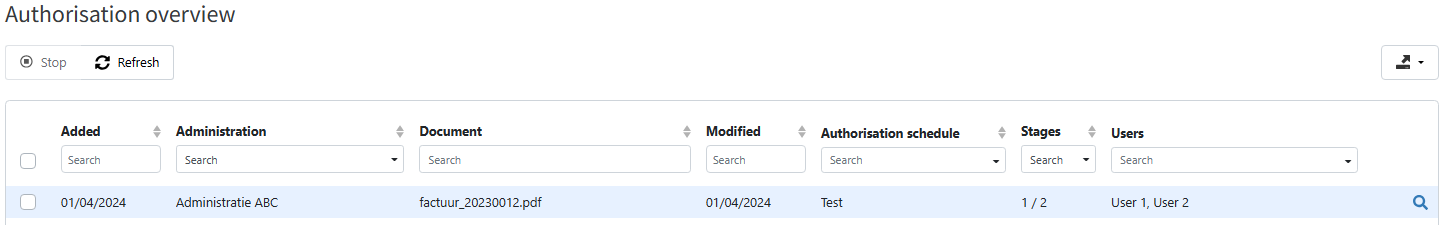
Confirmation overview
If you are an Administrator, you can view the Confirmation overview from the Dashboard. Here you can see all invoices that are currently in a confirmation workflow. For each invoice you can see which schedule is linked to it and which User(s) still need to procured.
Stop confirmation process
If you wish, you can stop the confirmation process for one or more invoices. Tick the concerning invoices and click on Stop. The invoices will now return to the status Check. After this you resubmit the invoices for procuration.
Finalise
You can also finalise invoices. This means that the invoices are moved to the TriFact365 Archive, without a journal entry in the accounting software. Tick the relevant invoices and click on Finalise.