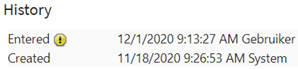In some cases, the confirmation of a journal entry is not required. TriFact365 has the possibility to make this possible at administration level.
Go to Settings (Cogwheel) > Administrations > Three dots > Edit > Settings. When Confirmation is set for the administration, the Confirmation setting Confirmation is required is available. By default, this setting is set as Yes. Put this on No and you can make a journal entry without confirmation.
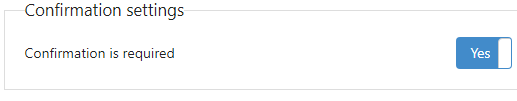
Control and Process
At the screen Check there is an extra button available called Entry without confirmation.
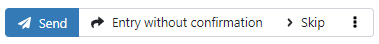
Archive
At the Archive the invoices processed without confirmation are marked at the History with a yellow exclamation mark.