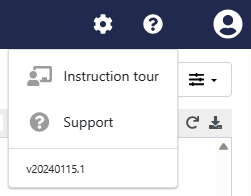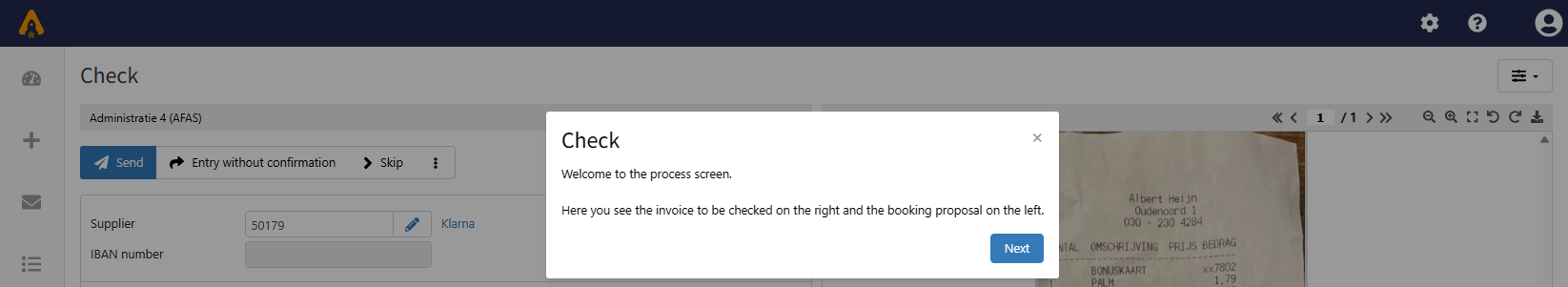
An instruction tour is available for a number of pages in TriFact365. This tour will start automatically if you have not been to this page before.
Start instruction tour manually
Do you want to restart the instruction tour of a certain page? Then go to the Question mark top right and select Instruction tour.