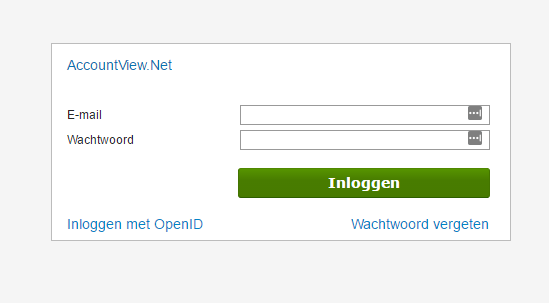Before you start
Make sure that at least AccountView 9.6 is installed, this version contains the required Web API (AccountView.Net).
Step 1
Make sure your AccountView accounting records are linked to AccountView.Net.
Download the manual AccountView inrichten voor AccountView.Net-apps.
Step 2
Not yet using TriFact365? Request a trial version on our website and choose AccountView for the accounting system to be linked. You will receive your login details within a few minutes.
Step 3
Go to Settings (Cogwheel) at the top right and click on Links and then click on the Add button.
Step 4
Select AccountView and click on Next.
Step 5
Give a recognizable description to the link with AccountView and click on Next.
Step 6
Click on Done. You will then be taken to the website of AccountView.Net. Enter your account details of AccountView.Net here. Then click on Log in. The link has now been made. You will return to TriFact365 automatically.
Note
Ensure that step 1 is performed with someone who has the required knowledge and experience. If you do not succeed with your AccountView specialist, we can put you in contact with an AccountView partner who has performed the installation more often.
Note
Make sure that the user you log in with in AccountView.Net has permission to connect with TriFact365.