Sometimes a document is uploaded as the wrong type, a purchase invoice is uploaded as a sales invoice (vice versa). The following steps allow you to modify the type of a document.
Step 1
Click Backlog and check the boxes in front of the documents you would like to change. Select Modify type.
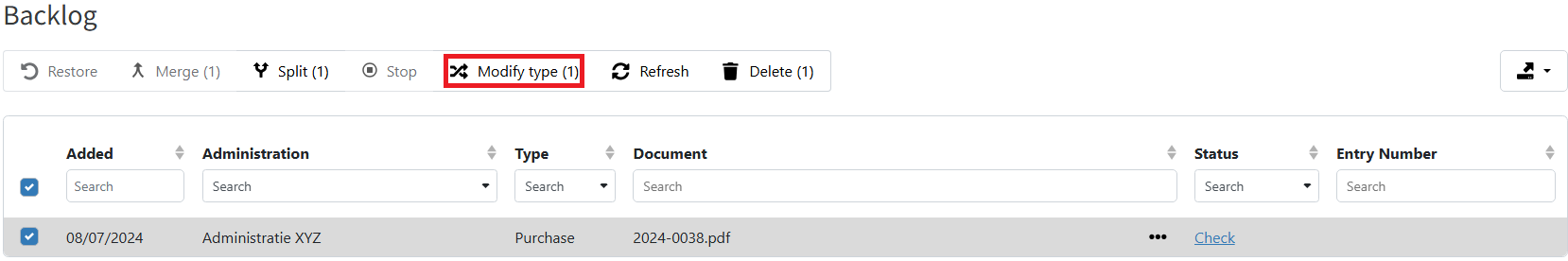
Step 2
TriFact365 asks you to confirm the editing of the type and it will show you if a document can be modified. Click Execute.
Note
An invoice which has been checked and/or has the status Confirm can’t be modified
Step 3
The type of the invoice has been modified. To check if the modification is correct see the column Type in the Backlog.