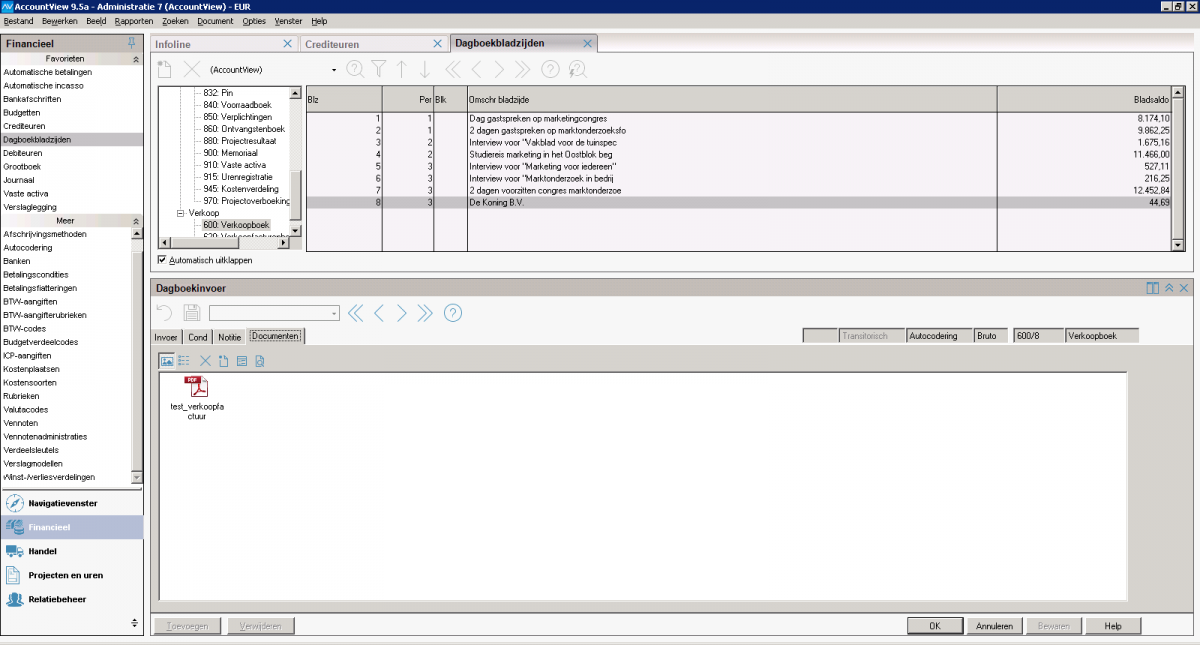In AccountView, the PDF is not visible within the Documenten tab. How can I solve this?
Note
The settings below only apply to a link via the COM module.
In addition to the URL (hyperlink) that becomes available in Notities within AccountView, TriFact365 also optionally sends the PDF along with a journal entry to AccountView. Condition is that the VIS (Sales Information System) module is enabled within Accountview. If the VIS module has not been correctly enabled (implemented), it may be that the PDF is not visible within AccountvView. Our advice is to check whether the VIS module has been correctly activated.
- During installation of the TriFact365 service the location of the files needs to be determined. So the first step is to determine if there are actually files at this location. In that case the PDF’s from TriFact365 will arrive.
- Make sure the above mentioned files are visible in the document screen (screenshot below).
In the screenshot below, you can see the Documenten field, which should show a PDF icon if the VIS module works correctly.