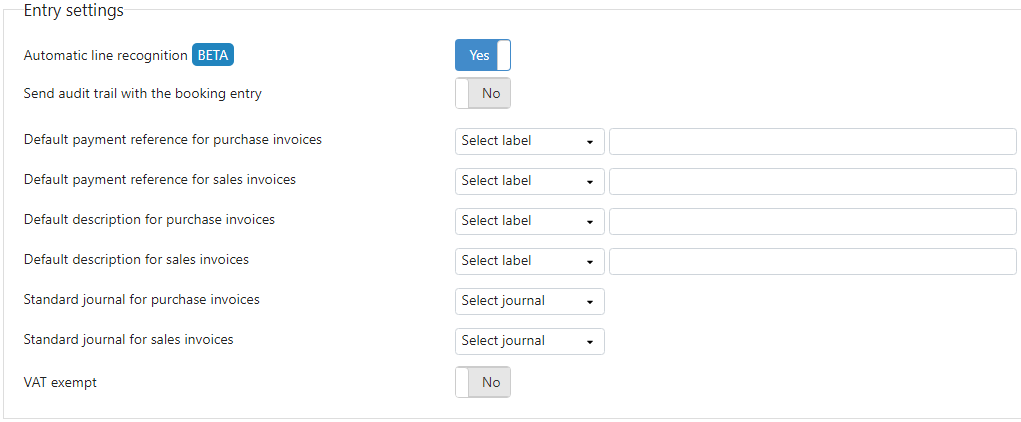Note
This setting is NOT available for Twinfield and Visma eAccounting
In addition to the creditor/debtor level, it is possible to set a default journal for purchase and sales invoices at the administration level.
Step 1
Go to Settings (Cogwheel) and click on Administrations. Click on the Three dots > Edit at the line of the relevant administration and click on the Settings tab.
Step 2
Here you can set the default journal for purchase invoices (purchase journal) and for sales invoices (sales journal)
The standard journal is always used, unless the debtor/creditor indicates on which journal the invoices must be posted. In that case, the setting at the creditor/debtor level will be used.