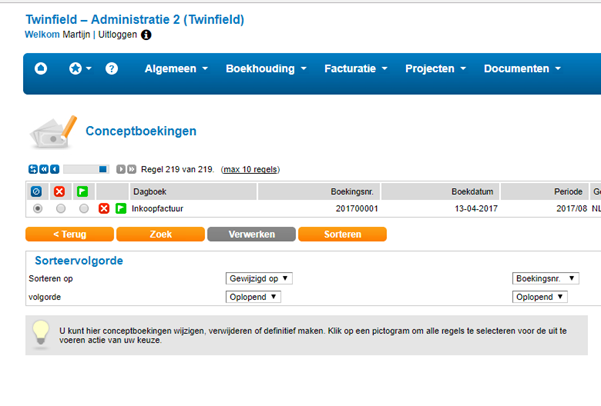When you use the Entry before confirmation feature in TriFact365, the invoices will be blocked for payment when booked in Twinfield. These invoices are unblocked after the confirmation workflow in TriFact365 is completed. Read below how it works.
The journal entry will be made as a concept in Twinfield (and is herewith blocked for payment)
When an invoice has been confirmed in TriFact365, the journal entry will be put on Final in Twinfield and will be available for payment.
Go to Boekhouding > Boekhouden > Conceptboekingen in Twinfield to see the concept of the journal entry.