On the administration level it is possible to (in)activate the authentication of the sender for e-mail upload.
This setting can be found through Settings (Cogwheel) > Administrations > Three dots > Edit > Settings.
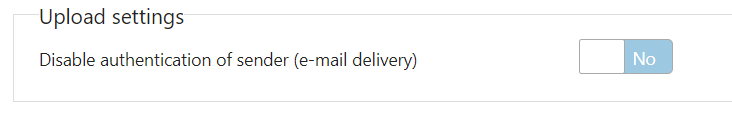
This option is relevant when e-mails from suppliers, automatically forwarded, are not being processed. The Sender Policy Framework (SPF) settings from the supplier are responsible for this error. Disabling the sender authentication will make sure all next e-mails will be processed.
Mailbox
The Received e-mails (Menu (left) > Inbox > Received e-mails) shows all unprocessed e-mails regarding the SPF-error. Click in the Received e-mails on the Three dots > View and see if the error SPF check failed is shown.