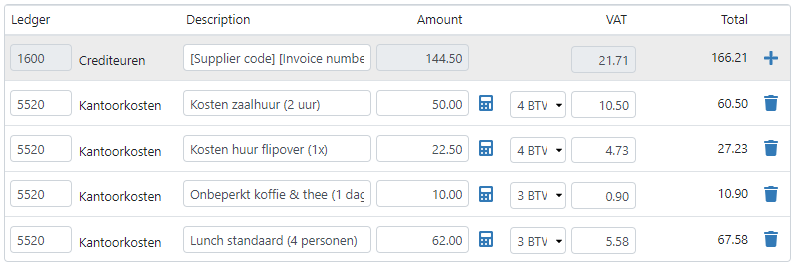At the journal entry lines behind Amount there is a calculator available. This calculator converts the Amount (including VAT) to an excluding VAT amount.
Sometimes a proposed journal entry contains the amount including VAT. To process the journal entry correctly you need to change the Amount to an excluding VAT value. The VAT calculator can be used to convert the including VAT Amount to an excluding VAT Amount.
Just click the Calculator and the conversion will be executed.