Setting up document imaging for purchase invoices
In Twinfield, go to Instellingen > Administratie-instellingen > Dagboeken. Then select Inkoopfactuur.
At Document imaging, enter the following information:
- Name: Factuur bekijken
- Link: https://portal.trifact365.nl/Invoice/Lookup?office=000&transactionNumber=$TransactionNumber$&type=1
Setting up document imaging for sales invoices
In Twinfield, go to Instellingen > Administratie-instellingen > Dagboeken. Then select Verkoopfacturen.
At Document imaging, enter the following information:
- Name: Factuur bekijken
- Link: https://portal.trifact365.nl/Invoice/Lookup?office=000&transactionNumber=$TransactionNumber$&type=2
Note
The administration code must be entered instead of 000. This can be found in Twinfield via Instellingen > Administratie-instellingen > Administratie-instellingen.
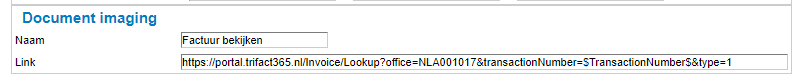
Note
In order to use the above mentioned functions, the User in TriFact365 needs Administrator or Archive rights. No access for the journals in Twinfield? Then contact Twinfield to set up document imaging.