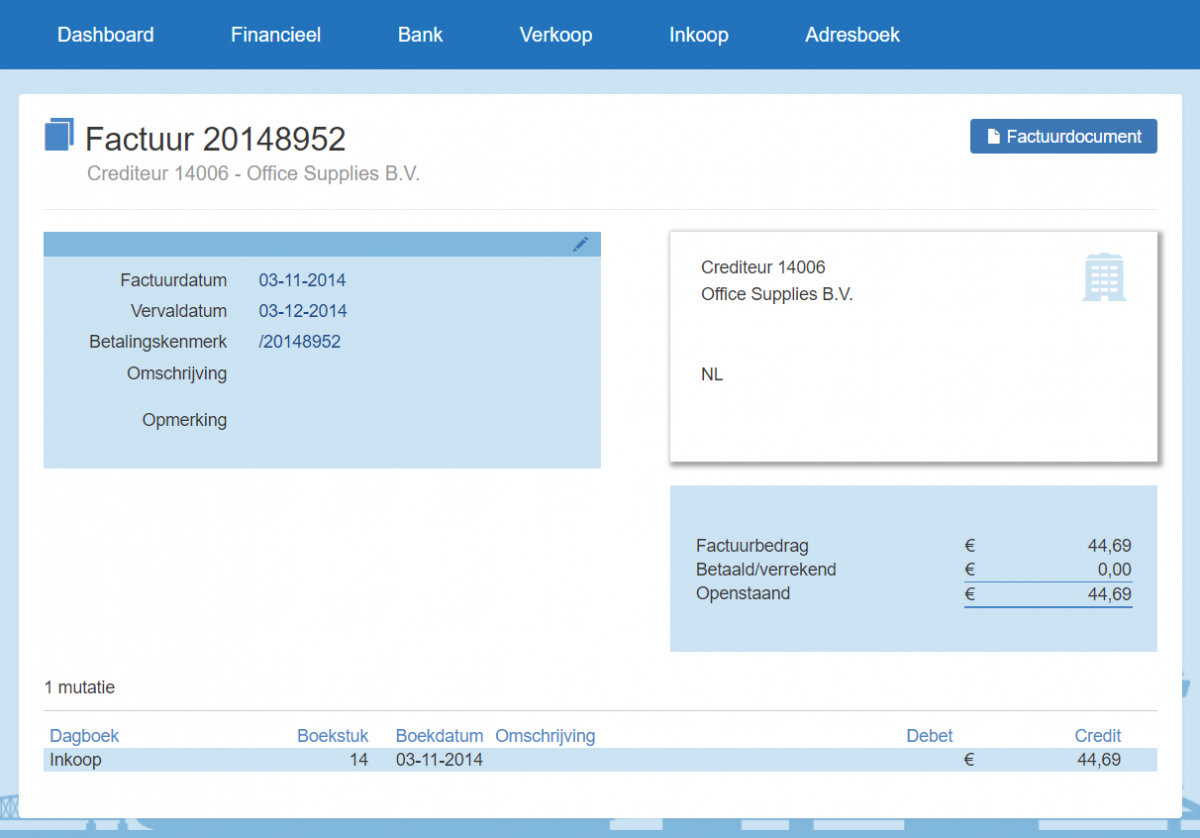When making a journal entry in King Anywhere, TriFact365 will automatically send the corresponding PDF along. Follow the next steps to view the PDF in King Anywhere.
Step 1
Go to the King Anywhere website and log in.
Step 2
For purchase invoices, click on Inkoop > Factuurregister crediteuren.
For sales invoices, click Verkoop> Factuurregister debiteuren.
Step 3
Click on the corresponding journal entry. Now details of the journal entry appear and you can click on Factuurdocument in the top right corner. The corresponding PDF will now open.