When making a journal entry in SnelStart, TriFact365 will automatically send the corresponding PDF along. Follow the next steps to view the PDF in SnelStart.
Step 1
Go to SnelStart Web and log in.
Step 2
For purchase invoices, click on Inkopen > Inkoopoverzicht.
For sales invoices, click Facturen > Factuuroverzicht.
Step 3
Click on the corresponding journal entry. Now the journal entry appears with the PDF as shown below.
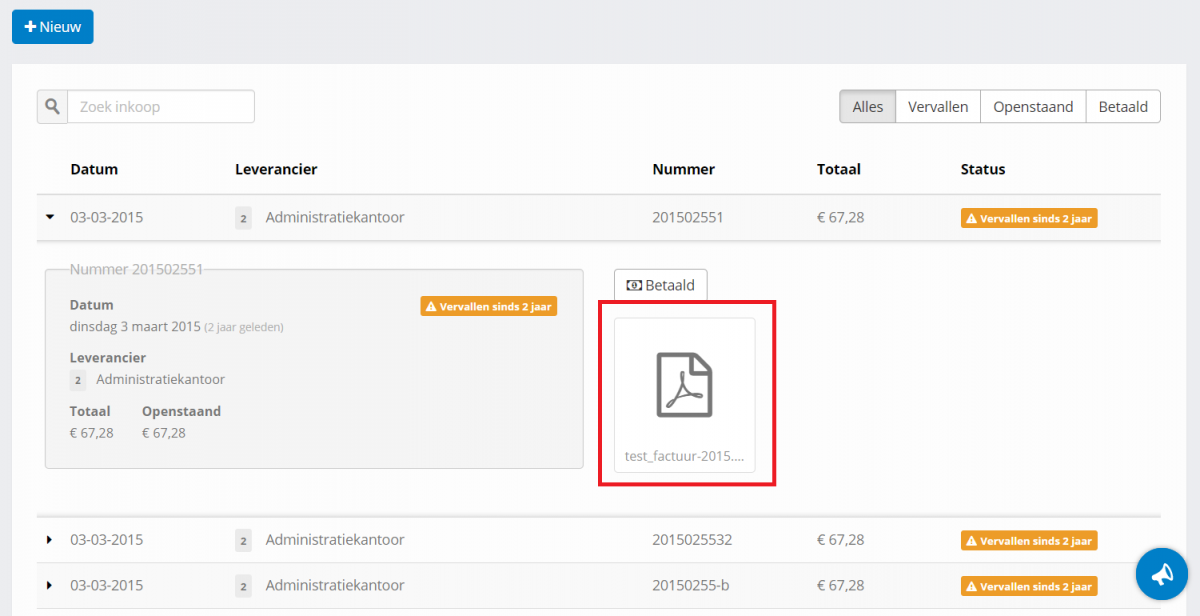
PDF in local version of SnelStart
The PDF can also be found in the local version of SnelStart.
- Go to Boekhouden.
- Click on Dagboek Inkoop for purchase invoices.
- Click on the concerning booking. The PDF can be found under the heading Aantal bijlagen.
At this moment only the purchase invoices can be found in the local version of SnelStart.