If an invoice or entry is rejected in the portal, it is given the status Rejected. The following message is then displayed in the Dashboard for users with Check rights.
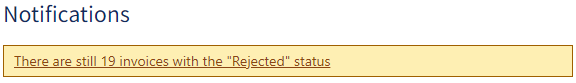
Click on the message. You will now be directed to the Backlog and see the documents with the status Rejected.
Restoring invoices
If you click on the status next to the invoice in question, you can perform the following actions:
- Restore
- Skip
- Delete (if you are authorised)
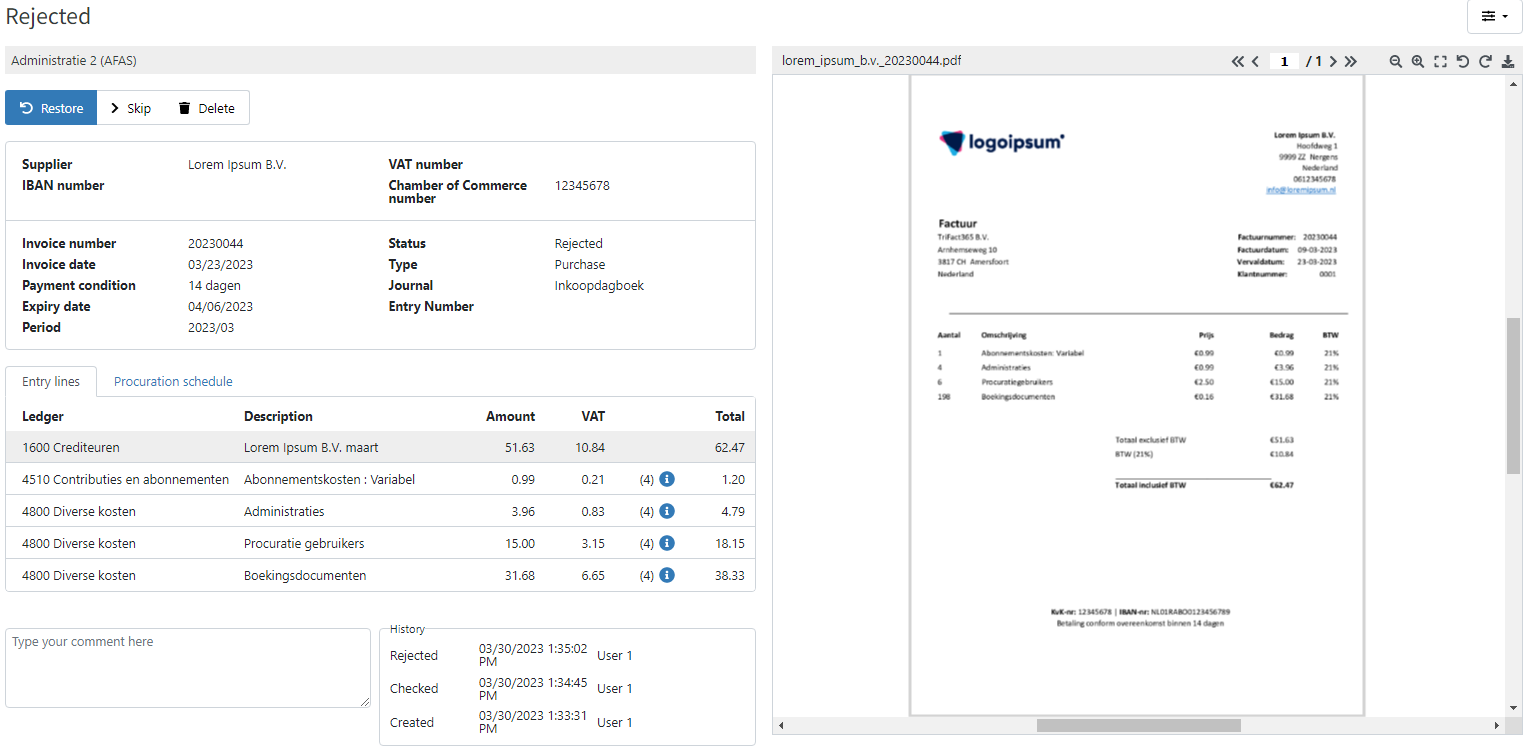
You can also restore invoices by ticking them in the Backlog and select Restore from the top toolbar.