With every invoice in TriFact365 there is an audit trail (History) available. All actions executed in TriFact365 are registrated by User and date/time. This audit trail could also be available in your accounting software.
Note
The audit trail can only be sent to the following accounting software: AccountView, Exact Online, SnelStart and Visma eAccounting.
Step 1
Go to Settings (Cogwheel) > Administrations > Three dots > Edit > Settings
Step 2
Put the option Send audit trail with the booking entry on Yes and click Save.
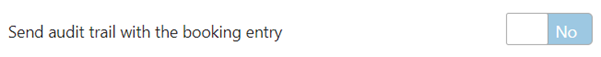
All journal entries will now contain an extra PDF file for the audit trail.
Note
When using Entry before Confirmation, the audit trail will be sent to the accounting software when the Conformation is finalised.