Normally TriFact365 uses a period setting of 12 periods (months). Do you have a different period format in your accounting record? Then TriFact365 automatically adapts to your own settings. In the Check screen you see that the period adapts to the invoice date that you enter.
You can consult the period-date table in TriFact365 at the accounting record settings. To do this, go to Settings (Cogwheel) > Administrations > Three dots > Edit > Period-date table.
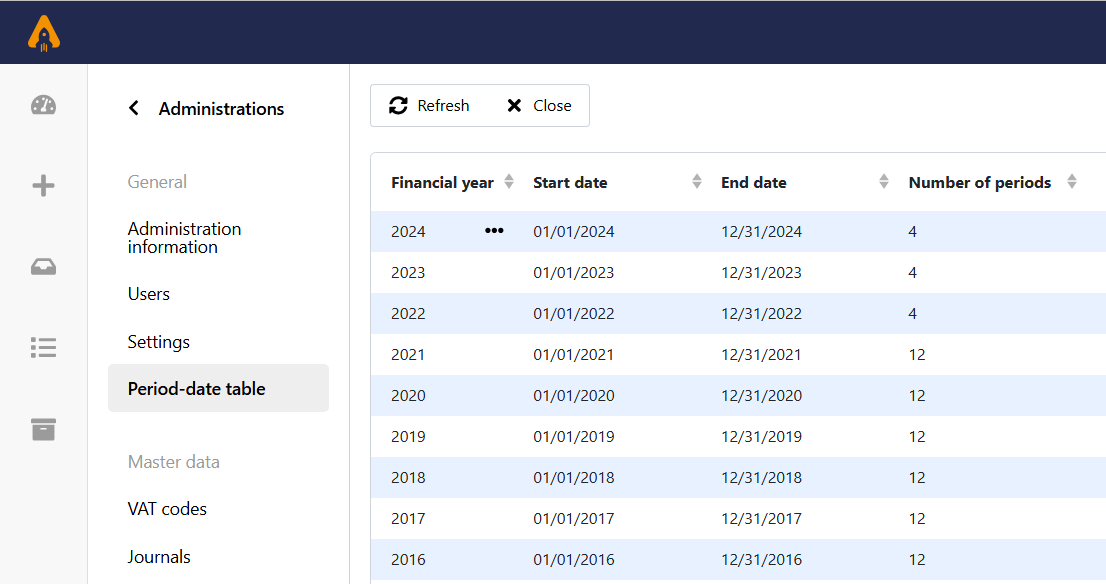
Here you can find exactly which fiscal years and period settings have been imported from your accounting system. You can click on the Three dots > View at the line of a financial year to view the precise period settings for that financial year.
Note
These period settings are only available for AccountView, AFAS, Exact Online, iMUIS Online, Twinfield, Unit4 Multivers/Boekhoud Gemak and Visma eAccounting