Note
Make sure there are NO invoices with the status Confirmation before you activate this feature!
If you have established confirmation workflows, you can also choose to pre-book invoices before confirmation. Put a checkmark at Entry before confirmation at the relevant administration via Settings (Cogwheel) > Administrations and click Save. Read below how this works for your accounting software.
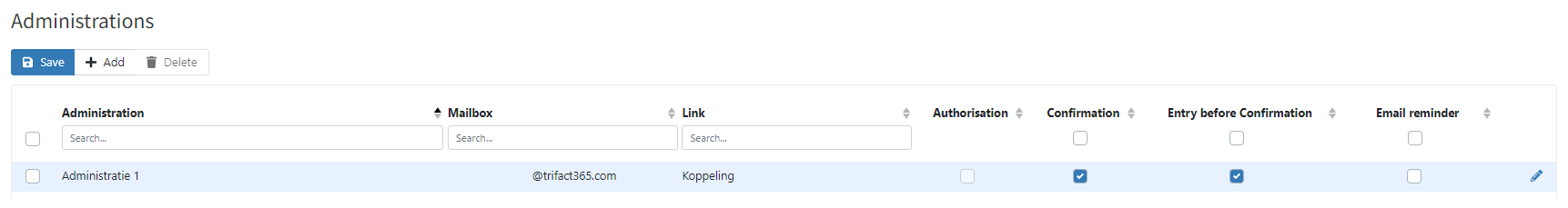
King Anywhere, King Buisness Software, SnelStart, Visma eAccounting
When you enable Entry before confirmation, the invoices will be entered before confirmation. The invoices will NOT be blocked for payment.
AccountView
Read here how the invoices can be blocked for payment in AccountView.
AFAS
Read here how the invoices can be blocked for payment in AFAS.
Exact Online
Read here how the invoices can be blocked for payment in Exact Online.
iMUIS Online
Read here how the invoices can be blocked for payment in iMUIS Online.
Twinfield
Read here how the invoices can be blocked for payment in Twinfield.
Unit4 Multivers
Read here how the invoices can be blocked for payment in Unit4 Multivers.
