Both purchase and sales invoices can be delivered via e-mail. Send these documents to the unique email address of the relevant administration. This email address can be found in TriFact365 via Settings (cogwheel) > Administrations in the column Mailbox.
Note
The e-mail address of the administration is automatically generated by the system and cannot be changed.
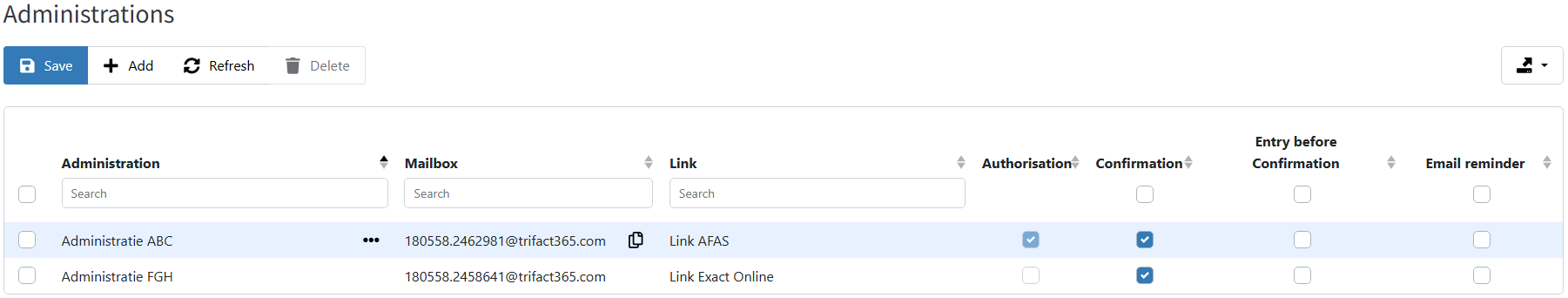
Allowed file formats: .bmp, .doc, .docx, .gif, .jpg, .jpeg, .pdf, .png, .tif, .tiff, .xls, .xlsx, .xml
Important points of attention
- The size of the attachments in one e-mail is limited to 10 MB. The limitation for a single document is set by your accounting software.
- For processing UBL-invoices the e-mail should contain an XML-file and PDF-file with the same file name.
- Images that are attached to an e-mail will be processed in TriFact365. Images that are in the e-mail body (HTML) will not be adopted. This is to prevent uploading images from the e-mail signature (logos, social media icons, etc.).
- E-mails regarding purchase invoices can be forwarded as they are being received. For sales invoices or a file with more than one invoice, a change at the beginning of the Subject field of the e-mail is required:
- ‘Inkoop‘ or any other random subject: PDF-file is processed as a single purchase invoice.
- ‘Verkoop‘: PDF-file is processed as a single sales invoice.
- ‘Bulkinkoop‘: PDF-file is processed as multiple purchase invoices and will be put on the ‘Split’ status.
- ‘Bulkverkoop‘: PDF-file is processed as multiple sales invoices and will be put on the ‘Split’ status.
Automatic e-mail forwarding to TriFact365
Would you like to forward invoices automatically from your own mailbox? Check the following support page for more information:
Read more about uploading in the portal or by mobile app: