Several administration settings are available to make the processing of invoices even faster and easier. Go to Settings (cogwheel) > Administrations.
Here you will first find an overview of all the administrations that have been added to your TriFact365 environment.
- Mailbox: In the column Mailbox you will find the email address of the administration. You can use this email address to send documents by email.
- Link: This column shows the description of the link with the accounting software.
In addition, you can use the checkboxes to activate the functions for Confirmation, Entry before Confirmation and Email reminder for the relevant administration.
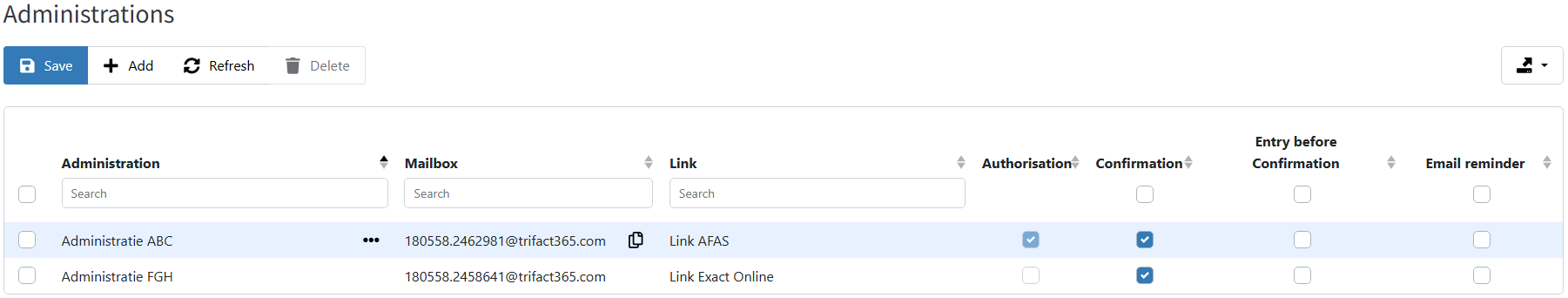
Click on the Three dots > Edit behind the administration to view more administration settings. Depending on the accounting software you work with, different settings are available.
Upload settings
Entry settings
- Audit trail
- Automatic line recognition
- Invoice number is entry number with purchase invoice
- Invoice number is entry number with sales invoice
- Set up default descriptions for invoices
- Set up default journal for purchase/sales invoices
- Set up default payment reference for purchase and sales invoices
- VAT exempt
Confirmation settings